
Monday, November 16, 2009
Sunday, November 15, 2009
BP#16_2009/11/3_ReflectiveVideoBlogPost
BP#15_2009/11/3_Comment to Art21Speaks
lori pickering said...
The Incredible Art Department has been in my repertoire for a very long time. Not only is it fresh and innovative, the educators who built and maintain the site are so friendly and helpful. It is worth the time and effort to connect with this group of Art Educators for the conversation and support they offer. There are great leads for lesson plans for every age level. It is a valuable tool for art teachers.
November 15, 2009 5:52 PM
BP#14_2009/11/3_Comment on Blog Post
Posted by Roxy at 7:40 PM
Labels: art, mandala, math, symmetry
2 comments:
Lori Pickering said...
This is a nice simplified tool for creating mandalas. I, too, do many art lessons around radial design. Its connection to math and symmetry are excellent for students to see the relationship between art and math. In middle school, differentiation is critical and this site may be perfect for students who are not advanced enough for My Oats. Thank you Roxanne.
November 10, 2009 8:44 PM
jsibley said...
I am always looking for new and interesting art projects since I teach my own art. We aren't as fortunate to have an art teacher. I wish we were. The mandalas look fun for the students. I want to try this lesson. I also like the fact that it incorporates math into art. I also like that students can share their art work with others with out having to print it out. Go Green! Go job Roxanne!
November 15, 2009 1:34 PM
BP#13_2009/11/3_Repper examples
BP#12_2009/11/3_Web2.0tool_Repper


http://repper.studioludens.com/patterns/pattern_28D739D4-9B45-9CC3-F938-FAFA8F0D686B.jpg
You can manipulate the design by moving your placement square or you may change the pattern type. It is surprising how different the patterns are. The section square may be moved and the patterns will morph into stunning and amazing designs.
You may embed your pattern into your social profile background.
All designs can be used publically under the Creative Commons license for non-commercial use.
I do have more to explore in Repper, but I am already thinking of cool ways to use this tool in the art class. First off, the idea of teaching the art principle of Repetition with this tool is a perfect fit. From simple to complex images, my students could create brilliant patterns for printed book covers in bookmaking. For patterns used in graphic design or web design, Repper is also a perfect fit. The students’ as well as the teacher’s imagination will be captured by the beautiful designs.
I even thought that by using a black and white line image or a hand drawn design, the pattern could be printed out and use as a coloring sheet for color themes, warms and cools.
I will be using this tool in my own artwork, lesson plans and my web-work. It is really fantastic!
Sunday, November 8, 2009
BP#11_2009/11/2_Reflective Video
BP#10_2009/11/2_Web2.0Tools_Mutapic

 http://www.mutapic.com/Mutapic_01.swf
http://www.mutapic.com/Mutapic_01.swfBP#9_2009/11/2_Web2.0Tools_Cubescape
 This web 2.0 tool lets you build with virtual Legos. The URL: http://www.themaninblue.com/experiment/Cubescape/new.php
This web 2.0 tool lets you build with virtual Legos. The URL: http://www.themaninblue.com/experiment/Cubescape/new.phpBP#8_2009/11/2_Web2.0Tools_XtraNormal
BP#7_2009/11/2_Web 2.0 _Tools_Voki
 This web 2.0Tool lets you create an avatar that you can make speak and you can send it to your Blogger page , email it or post it. It is a little bit limited on selections that you can make but it is fun and easy to create an avatar similar to yourself.
This web 2.0Tool lets you create an avatar that you can make speak and you can send it to your Blogger page , email it or post it. It is a little bit limited on selections that you can make but it is fun and easy to create an avatar similar to yourself.BP#6_2009112_Flickr


I will use Flickr to show student art work in progress. These four photos show two 8th grade Oaxacan Sculptures in progression. The students who are coming into my class in the next 6 weeks can see how students before them have done their work. It will help new students visualize the project prior to beginning and it will give students form the past classes a record of their progressing in this advanced project.

 I will also use Flickr to keep a gallery of my student work for administration, parents and colleagues to view. This can be used at Parent Night to run a video on my projector to entice new students for art class.
I will also use Flickr to keep a gallery of my student work for administration, parents and colleagues to view. This can be used at Parent Night to run a video on my projector to entice new students for art class.
BP#5_2009/11/2_ Educational Uses for Social Bookmarking

Social bookmarking has several benefits to the educational world as well as a few disadvantages. This web-based service will save your favorites and organize them by tagging them with terms that you pick. It will sort them into several areas simultaneously. Other users will save similar tags and you can link into each other’s bookmarks when searching topics. This opens a larger resource for all users. You can also search by popularity in a topic area.
Del.icio.us is the Web’s largest bookmarking site. It is unfiltered, so it may not be appropriate for students but it is free and easy to use. It will enable educators to develop a broad set of resources and share them with other educators. Another asset of using Delicious is that it can be accessed on any computer with Internet connection. Among the many ways that social bookmarking can be helpful in education are that it can support research, lectures, can be used to build communities, can be used to support individual and group projects, can be used for professional development, for informal formative feedback and it can be used to manage content abilities.
A few of the disadvantages of using Delicious are that it requires an online connection at all times to operate, it is impossible to control the users’ vocabulary, there is an inconsistency of terms used, there is a lack of precision, there is no competitor on the market. Although Delicious is simple and efficient to use, it is not a social network. The last disadvantage is the information load that becomes large takes more time and attention to browse through. In spite of these disadvantages, social bookmarking adds many advantages to its users, both in the educational world and on a personal level. Among these attributes are the ability to create collections of information, to manage marked information, to personalize that information, to utilize search options, to find information for research, to evaluate that information and finally to collaborate and communicate with others.
Social bookmarking is a Web 2.0 tool that’s time has come. It has valuable and practical usage for many of us. It will change as the technology changes but for today it is an excellent tool to organize your own information.
References:
http://www.education-world.com/a_tech/sites/sites080.shtml
Article by Lorrie Jackson
Education World®
Copyright © 2009 Education World 04/18/2006
Updated 06/05/2009
http://www.teachinghacks.com/wiki/index.php?title=Social_bookmarking_tools
http://www.scribd.com/doc/2413801/The-Role-of-Delicious-in-Education
Saturday, November 7, 2009
ARP beginning Blog
This is the beginning of my ARP blog
Monday, November 2, 2009
BP#4_2009/11/2_Web 2.0 Tools-MyOats
 Image created by Lori Pickering 2009
Image created by Lori Pickering 2009 - Go to www.myoats.com
- Choose "Create" at the top tool bar
- Go to the bottom tool bar . look at the far right side and choose "Stage Color". This will let you pick your background color. Remember the complementary colors=red/green, yellow/violet, and orange/blue. You may vary the intensity of the colors in any way that you choose. (For example in using Red/Green, you may pick forest green with baby pink.)
- Now go to the far left side of the bottom tool bar and choose your "Shape Color".
- Move along the tool bar and choose whatever you like. Test things and if you do not like it, use the EDIT button to clear the design. Start again.
- Continue designing until you have created a pattern that you like and go to the top tool bar. Under File you will find a save button. Click this and name your design. Also check the box that makes the design "Public".
- You have now completed the project!
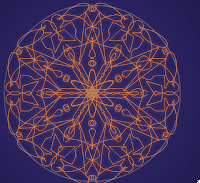
Sunday, November 1, 2009
BP#2_2009/11/2_RSS Feeds
 I feel a little uncertain about all of the new things I am trying to use. I know it will become more comfortable as I get used to it...
I feel a little uncertain about all of the new things I am trying to use. I know it will become more comfortable as I get used to it...Saturday, October 31, 2009
BP#1_2009111_Getting Started
 The idea of blogging is intriguing to me. I feel that it is my personal connection to the news that is most important to me and my concerns.
The idea of blogging is intriguing to me. I feel that it is my personal connection to the news that is most important to me and my concerns.






